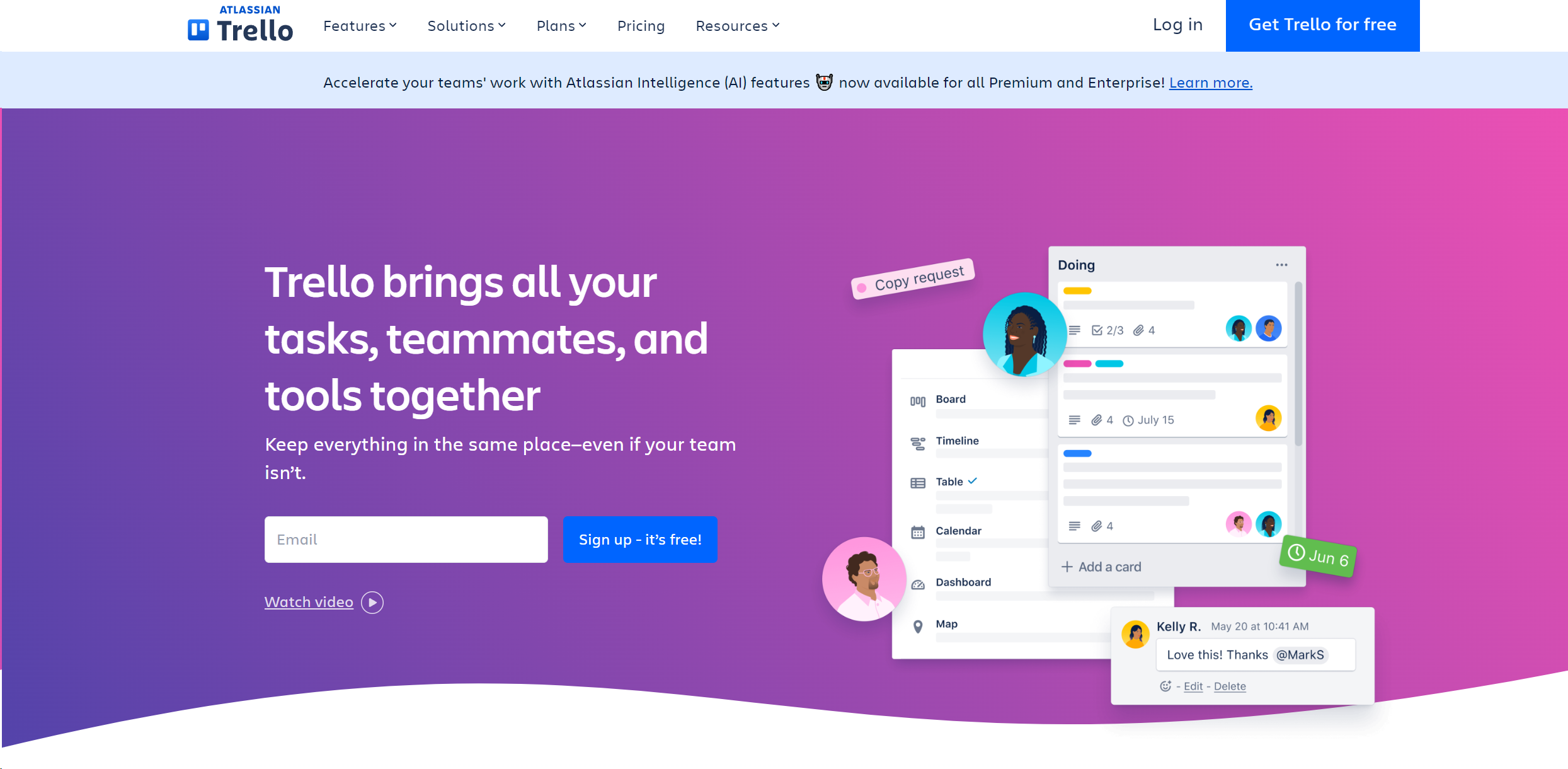Trello
Trello
Streamline teamwork with visual boards, automation, and mobile apps.
Trello Key Features:
- Visual Project Boards: Create customizable boards for different projects, allowing teams to visualize workflow stages from start to finish.
- Butler Automation: Automate routine tasks and set custom rules and commands to save time and reduce manual work.
- Power-Ups: Enhance functionality by integrating with other tools like Slack, Google Drive, and more, creating a centralized workspace.
- Templates: Access a variety of pre-made templates designed by industry leaders to kickstart your projects and maintain consistency across teams.
- Flexible Views: Switch between various views like Timeline, Calendar, and Table to manage your projects from different perspectives.
- Mobile and Desktop Apps: Stay connected and manage tasks on-the-go with Trello’s responsive mobile and desktop applications.
Trello is a dynamic project management tool that revolutionizes team collaboration and workflow efficiency. Designed for individuals and teams across various industries, it simplifies project tracking and enhances productivity with its intuitive interface and versatile feature set. Whether you're managing a small project or coordinating multiple large-scale operations, Trello provides a clear visual overview of tasks and progress. It's about turning the chaos of coordination into a streamlined workflow that enhances team productivity.
Here are some resources to learn more about Trello:
- Instagram: https://www.instagram.com/trelloapp/
- Facebook: https://www.facebook.com/trelloapp/
- Linkedin: https://www.linkedin.com/company/trello/
- Twitter: https://twitter.com/trello
- Youtube: https://www.youtube.com/channel/UCRcOkXoOrU6sN1yCz20VmQw